One question which usually pops up among programmers is how to establish the difference between ChromDriver and WebDriver in Selenium for software testing. While both drivers are similar in terms of function and use, there are a few differences between them. This article will take you through these differences and settle all forms of doubts concerning the existence of a difference between ChromDriver and WebDriver in Selenium.
ChromDriver
ChromDriver can be characterized as an independent server that executes chromium’s WebDriver protocol. It is quite possible to create the object utilizing a subsequent command to instantiate the object of ChromeDriver if ChromeDriver driver=new ChromeDriver(); is created.
One of the obvious functions of the ChromeDriver is to initiate Google Chrome. Its absence will lead to an inability to launch the Selenium test scripts contained in Google Chrome. Additionally, the automation of any web application would be impossible without it. This reinforces the fact that the ChromeDriver is required to execute test cases on the Google Chrome browser.
WebDriver
When considering the WebDriver from the Selenium perspective, it is easy to note how identical the WebDriver interface is to an agreement where vendors of third-party browsers like Internet Explorer and Mozilla Firefox are required to follow strictly. This simultaneously allows end-users to compute a common code through the exposed APIs. It also boosts the functionality and response in all browsers available.
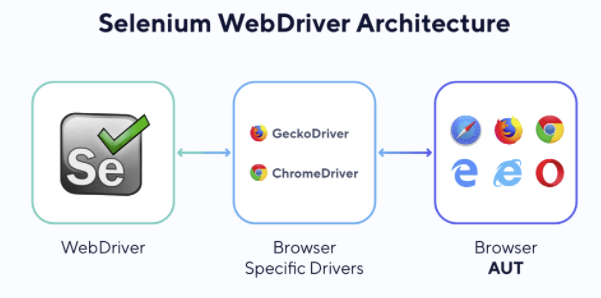
By leveraging the WebDriver driver = new ChromeDriver(), it is possible to produce instances where the WebDriver interface is cast into the ChromeDriver class. Some browser drivers that utilize the WebDriver include Firefoxdriver, ChromeDriver, PhantomJSDriver, and many others.
This simply indicates that if we decide to use WebDriver driver, this makes it possible to use the initially executed driver for the numerous browsers, which are meant to be automated like Opera, Safari, etc.



