User Acceptance Testing (UAT) is an important step in the software development process as it helps ensure that the product meets the needs and expectations of the intended users. A generic template for UAT can serve as a useful guide for planning and executing this phase of testing. In this article, we will take you through what you need to know to effectively use a generic template for User Acceptance Testing or even create your own custom template.
Make a Copy of testup.io’s Generic Template for User Acceptance Testing.
Using our Generic Template for your User Acceptance Testing
Define your Scope
The first step in using a UAT template is to define the scope of the testing. This includes identifying the specific functionality that will be tested, as well as the specific users who will be involved in the testing process. It is also important to identify any constraints or limitations that may impact the testing, such as time or budget limitations.
Go Through the Test Cases
Next, as seen in our generic template, you need to have a list of test cases that will be executed during the UAT phase. These test cases cover all aspects of the UAT functionality, including its usability, performance, and security. The test cases have also been organized in a logical and easy-to-understand manner and aligned with the overall goals and objectives of the project. We have provided a list of cases that cover Signup, Authentication, Basic App Usage, Dashboard, My Account, Device tests, Browser tests, etc. You can decide to modify this depending on your specific requirements.
Document your Results
The template has a section for documenting the results of the UAT testing. In this section, you should provide a summary of the testing results, as well as any issues or defects that were identified during the testing process. It is also important to include any recommendations for addressing these issues, as well as any follow-up actions that will be taken to ensure that the software meets the needs of the intended users.
Track the Progress of Testing
Another important aspect of the UAT template is tracking the progress of the testing. The test date, comment, and status columns of our template all work together to help you track the progress of your tests. You can add the schedule for the testing, as well as a list of the specific tasks that need to be completed in order to complete the testing on time. It is also important to include information on how the testing results will be communicated to stakeholders, such as project managers, developers, and users.
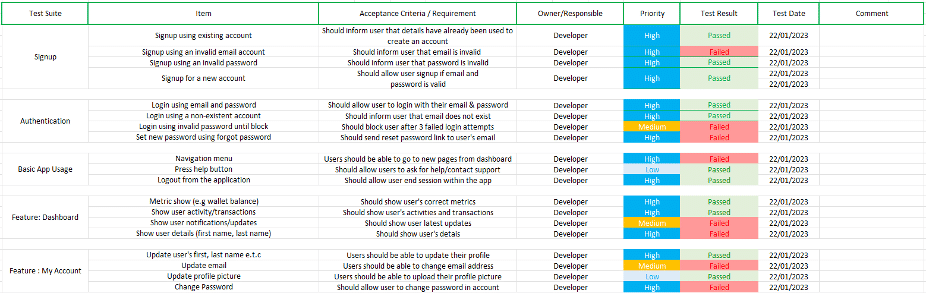
Additional Customi­zation Options for the UAT Template
Optionally, a section for risk management can be included. In the section, you can identify potential risks associated with the UAT process, such as the possibility of defects or issues being discovered during testing, and how these risks will be mitigated. This section could also include a plan for how to handle any unexpected issues that may arise during the testing process.
Also, you may include a section for training and support where you can provide information on how to train users on the software, as well as how to provide support during and after the UAT process. It can also include information on how users can provide feedback on the software, and how this feedback will be used to improve the software.
Conclusion
Testup:io’s generic template for User Acceptance Testing serves as a useful guide for planning and executing user-oriented tests. It includes a comprehensive list of test cases, a section for documenting the results, a section for tracking progress and a section for comments. The template will be reviewed and updated regularly, as necessary, as we are committed to ensuring that your UAT process is effective and efficient.
If you have done so already, make a copy of our User Acceptance Testing template now and start testing!
If you have done so already, make a copy of our User Acceptance Testing template now and start testing!




