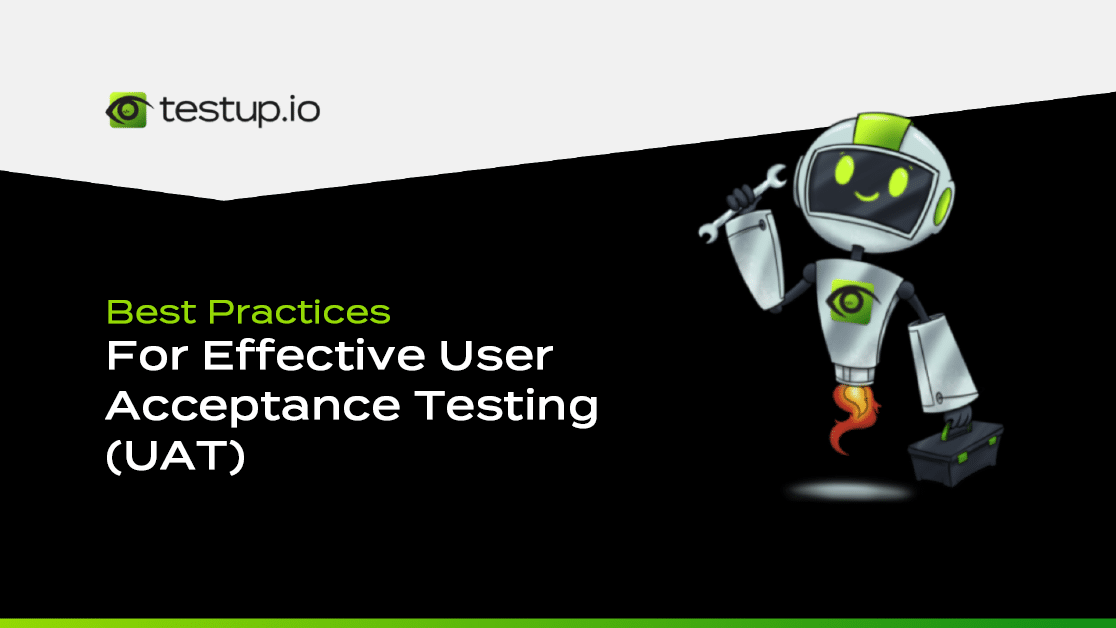User Acceptance Testing (UAT) is a critical step in the software development process that ensures the developed software meets end-user requirements and satisfies business needs. It is the final testing process before the software is released and can make the difference between a successful launch and a bug-prone product. This blog post will share best practices for effective user acceptance testing to ensure your software meets user expectations and enables a smooth rollout.
1. Involvement of the Right Stakeholders
Involving the right stakeholders is key to a successful UAT. Identify the key users of the software and invite them into the UAT process early on. This means not only the end users, but also all relevant business users, product managers, and other key stakeholders. Ensure that stakeholders have the necessary time and resources available for the UAT and have clear expectations and goals for the testing process.
2. Define Clear Test Objectives and Test Plans
Before the UAT begins, it is important to establish clear test objectives and plans. These should include the features, scenarios, and use cases that need to be tested. It is important to define the criteria that must be met for the software to be considered “accepted”. The test plan should also outline the timeframe for the UAT, define the responsibilities of the stakeholders involved, and establish effective communication channels for providing feedback. Establishing these parameters in advance can ensure a smooth and efficient UAT process that ultimately results in a high-quality software product.
3. Use Realistic Test Data
When it comes to User Acceptance Testing (UAT), the use of realistic test data is critical. Realistic test data simulates the actual data the software will face in its intended use and ensures that the software is tested in a real-world environment. By using test data that closely resembles real-world scenarios, testers can dig deeper and accurately assess how the software will perform under various conditions. Realistic test data helps uncover potential problems and provides valuable insight into how the software behaves in real-world situations, ultimately leading to more effective strategies for its functionality.
Using realistic test data has several important advantages:
1. Real-time experience: Realistic test data allows testers to test the software in a real environment and simulate real usage conditions. This allows them to achieve realistic results and evaluate the software from the end-user perspective.
2. Identification of problems: When testers work with realistic test data, they can better detect potential problems and vulnerabilities in the software. It becomes clearer how the software reacts to different inputs and scenarios and whether it meets the requirements and expectations of the users.
3. Quality assurance: The use of realistic test data helps to ensure that the software is of high quality and reliable. Errors and error sources that may not be detected with simulated test data can be uncovered and corrected with realistic data.
4. Practical relevance: By working with realistic test data, testers gain valuable insights into how the software behaves in practice. They can better understand the functionalities of the software and accordingly respond precisely to the needs of the users.
5. Minimization of risks: When realistic test data is used, risks and uncertainties associated with software development can be minimized. A realistic picture of how the software works in different scenarios is provided, so that potential problems can be identified and rectified at an early stage.
To create realistic test data, testers should use the actual data that the software will later interact with. They can also use mock data that resembles real data but does not contain confidential or sensitive information. Test data should be as diverse as possible, covering different scenarios and conditions to ensure that the software works reliably in different situations.
4. Clear Communication and Training
Clear communication and training of stakeholders about the UAT process and their roles is critical to avoid misunderstandings. It is important that all stakeholders are well informed and have the opportunity to ask questions and receive support. This is especially true for those who may be less familiar with the testing process. By ensuring that all stakeholders can participate effectively in the UAT, the quality of the test is improved and the risk of misinterpretation is minimized.
5. Perform Systematic and Structured Tests
Perform UATs in a systematic and structured way, using clear test cases and scripts. This ensures a thorough evaluation of the system’s functionality. Documenting all test results and issues encountered during testing is essential for an efficient traceability process and facilitates effective troubleshooting. By keeping a comprehensive record, developers can easily identify areas that require improvement or further attention. In addition, this documentation serves as a valuable resource for future reference and helps optimize UAT processes for subsequent projects.
6. Perform Regression Tests
During the UAT phase, it is critical to be open to changes and corrections to the software. The UAT is the final testing process before the software is released, and it is not uncommon for improvements and adjustments to be made during this phase to ensure that the software meets user expectations.
User feedback during the UAT is invaluable. They bring a fresh perspective and real user experience that may have been overlooked during development. Based on their feedback, changes and fixes can be made to improve the usability and overall functionality of the software.
These changes may affect various aspects of the software, such as:
1. Error corrections: If errors or defects are discovered in the software during the UAT, they must be corrected immediately to ensure that the software functions properly.
2. User interface improvements: User feedback can help identify and fix problems in the user interface. An intuitive and user-friendly interface is critical to the success of a software.
3. New features: New requirements and features that are important to users may also be proposed during the UAT. In this case, the developers should be able to integrate these changes into the software to maximize the added value for the users.
However, it is important not to overlook the importance of regression testing after any change. When changes are made in the software, there is always a possibility that they may have unforeseen effects on other parts of the system. Regression testing is used to ensure that existing functionality has not been affected and that the software continues to function as intended.
By performing thorough regression testing, any potential issues or bugs caused by the latest changes can be identified and fixed immediately. This helps ensure the stability and integrity of the software and fixes any potential issues before the final release.
7. Automation of the UAT
User acceptance test (UAT) automation offers numerous benefits for streamlining and enhancing the testing process. Automating repetitive test cases and scenarios can save significant time while minimizing the risk of human error. For example, imagine a software application that requires extensive regression testing with multiple user inputs. UAT automation allows you to run these repetitive tests quickly and without excessive manual effort. This not only improves efficiency, but also allows testers to focus on more complex aspects of the software, ensuring greater accuracy in identifying critical issues or bugs. The scalability of automated UAT also allows organizations to effectively handle larger volumes of testing requests. Ultimately, by automating UAT, organizations can optimize resources, increase productivity and deliver reliable software solutions to their users.
8. Transparent Reporting
To ensure transparent reporting of user acceptance testing (UAT) progress and test results, it is important to keep all stakeholders informed of UAT status and share key findings and results with them. This can be achieved by regularly updating stakeholders on UAT progress, providing detailed reports on test execution and results, and holding meetings or presentations to discuss important observations or issues that arise during the testing phase. In addition, the use of collaboration tools or dashboards can facilitate real-time communication and insight into the UAT process for all stakeholders.
9. Learning from the UAT
After the UAT is completed, it is important for the team to learn from the process and make continuous improvements. In a post-mortem meeting, lessons learned and challenges should be discussed to identify areas for improvement in future UATs. This could include analyzing test coverage, refining test cases, improving communication between team members, or implementing more efficient testing tools or methods. By reflecting on past UATs and actively seeking opportunities for improvement, the team can ensure a smoother and more successful testing process in the future.
Conclusion
User Acceptance Testing is a crucial step in the software development process that ensures the quality and usability of the software. By involving the right stakeholders, setting clear test objectives and test plans, using realistic test data, and conducting UAT in a structured way, companies can ensure a smooth rollout of their software. Continuous improvement and learning from the UAT are crucial to continuously optimize testing processes and ensure high quality software.
Visit us at 👉testup.io to find out more!
#innovation #digital #useracceptancetesting #uat #productmanagement #softwareengineering