In case your test failed and you want to comment on a failed step, you can use Annotate function.
Make sure you are in a mode.
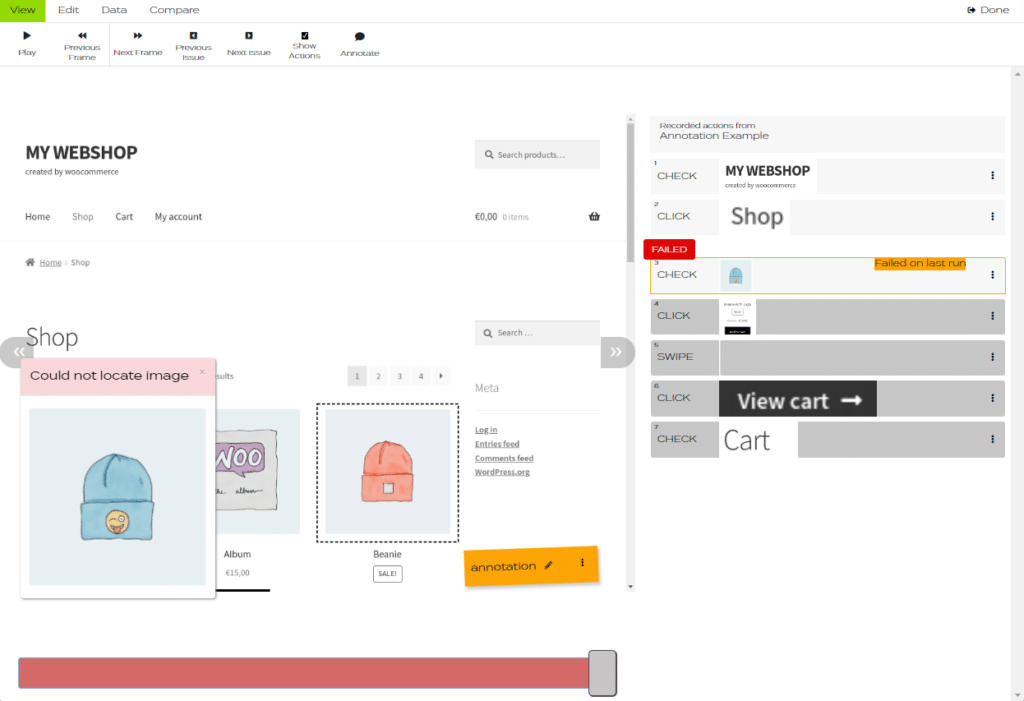
- Click .
- Select an area where the error occurred by clicking on left mouse button and drawing a rectangle.
- Write your comment in the annotation field.


