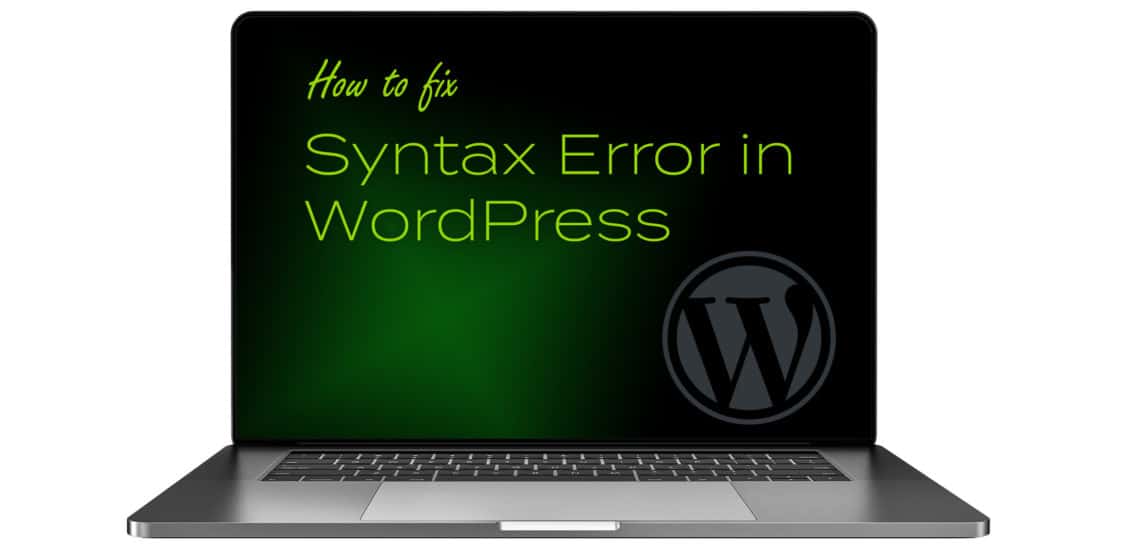A syntax error usually occurs when you make a mistake in your code. With this error, the compiler cannot process (parse) the file. Therefore, it fails to display your website. In this short piece, you will learn how to fix the syntax error.
Steps to take to Fix the Syntax Error
- Go to the cPanel.
- Click on File Manager and locate the corrupted file named in the error. Right-click the file and select Edit.
- Head to the line number specified in the error and check for errors like missing semicolons, punctuation, tags, and brackets.
- After correcting the error, click Save & Close. Then, reload your site and confirm the error no longer come up.
In some instances, you can fix syntax errors by deleting the line that caused the error and rewriting, if necessary. For example, if there is a comment missing escape characters and has been interpreted as code, deleting the line completely will fix the error. However, you need to be careful when you delete a line so as not to cause another issue. For instance, you cannot delete a line used for computing a variable’s value. If you do, you will need to re-write the correct version of the code.
Conclusion
While getting syntax or parse errors can be so frustrating, you can fix the errors by simply determining the corrupted file and modifying it. For more tutorials on fixing issues encountered in WordPress, check out our blog and resources at Testup.