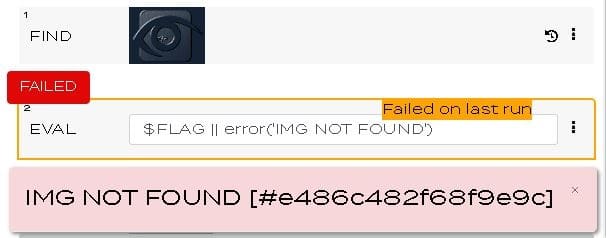Sometimes we want to check elements that are not displayed in our system all the time, like notification messages that disappear after a short while. For that you would need two lines in your action list. Follow these steps:
Step 1:
Go to mode and select .

Step 2:
Draw an anchor area around the element that you want to check while it is still displayed.
Step 3:
Click and set the number of seconds the app should look for the image in the action.
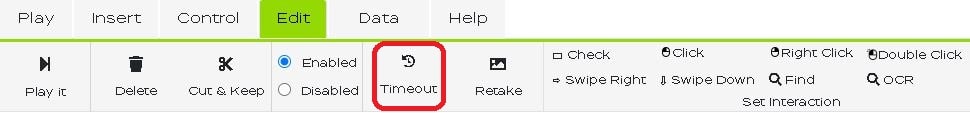
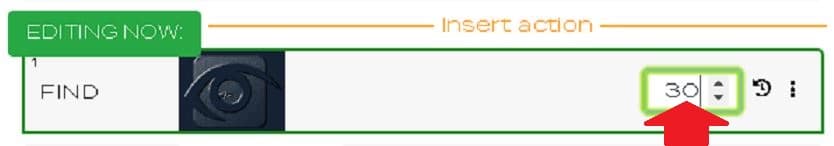
Step 4:
Go back to mode and select .

Step 5:
Insert the following string into the entry field: $FLAG || error(‘specific failure description’) and type in the text that should appear when the image isn’t found.
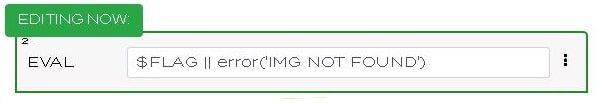
Your message will look like this: