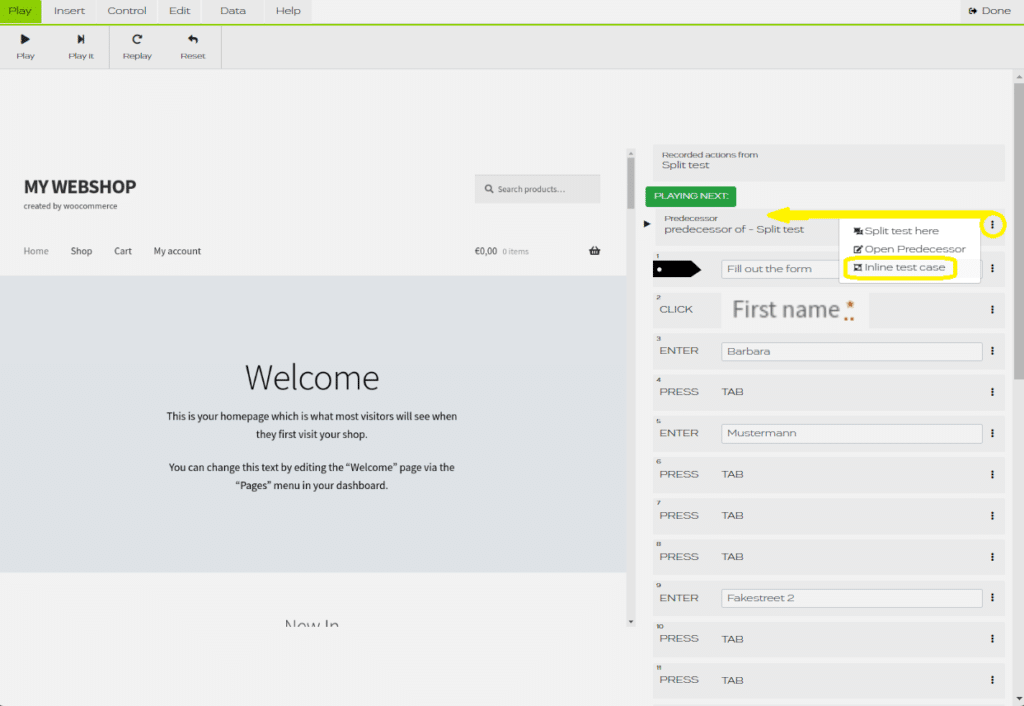In case you want to split your test, open menu and click on . It will be split in a predecessor and a successor test.
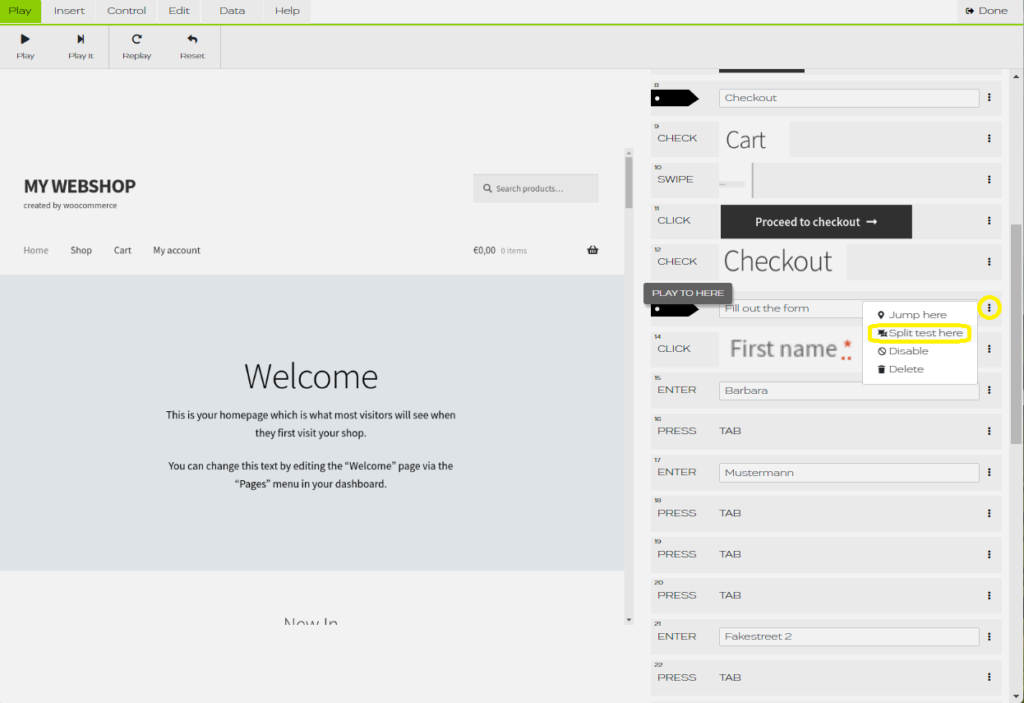
This function also works the other way around: you can merge a predecessor and a successor test in one test.
Open menu of your predecessor and click on .