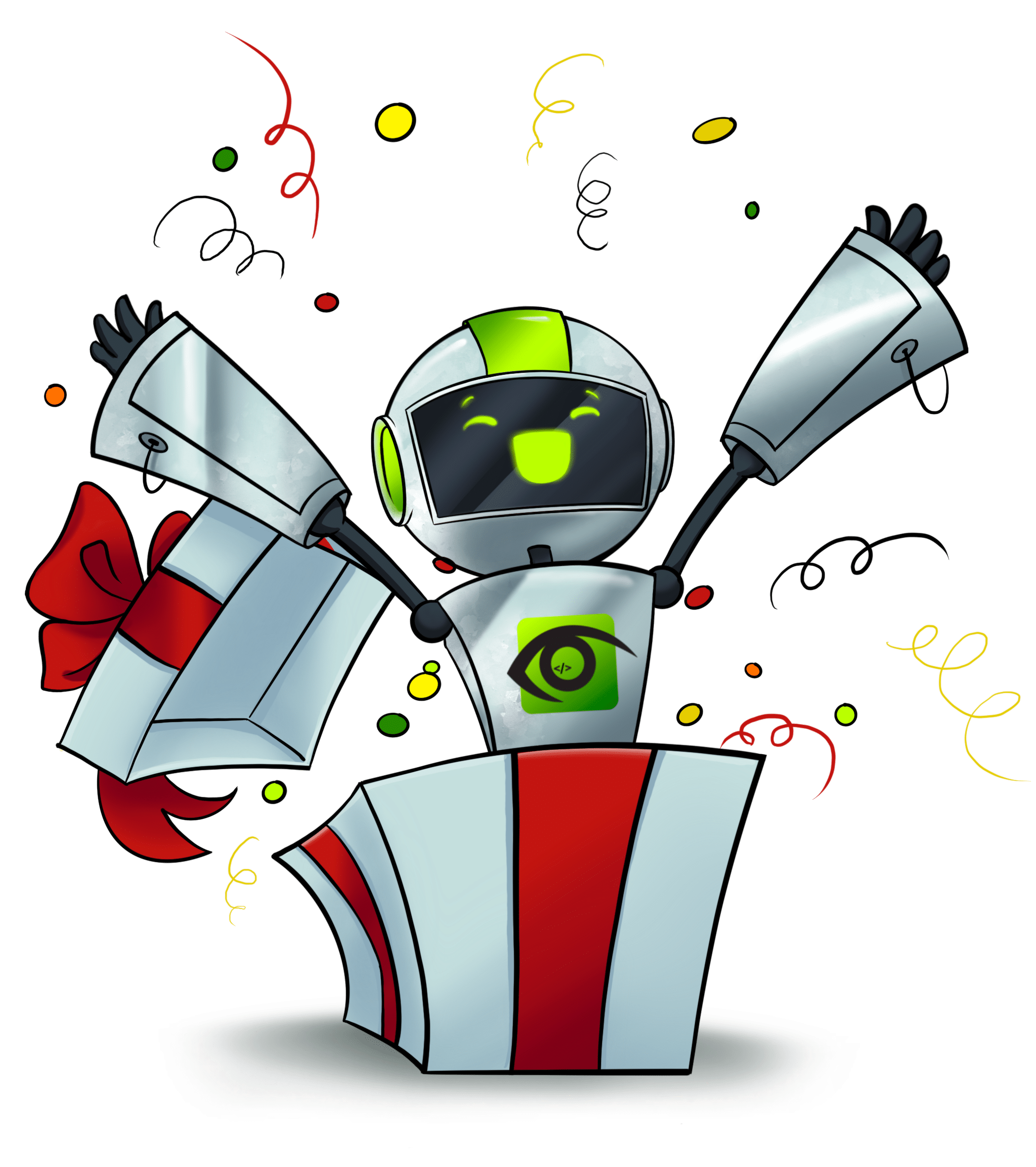Unlike manual testing, automated testing executes test cases using automated tools such as Selenium. However, using automated tools is not always easy and can be a challenge for a single developer due to many reasons.
If you are a developer who has struggled with automated testing tools like Selenium, then you have come to the right place. In this article, we are going to introduce a simple automated testing tool called Testup that helps you to perform test automation with ease.
Let’s begin by finding out the reasons why developers struggled with Selenium!
Why do some developers struggle with Selenium
Even though Selenium is very popular as an automated testing tool in the IT industry, there are several drawbacks involved in the Selenium testing tool. As a result, some users struggled with Selenium.
The following list below shows some of the drawbacks of Selenium.
- The complexity of Selenium
Selenium is not just a single tool but a suite of software which consists of Selenium IDE, Selenium RC, Selenium Web Driver and Selenium Grid. As a result, using Selenium can be difficult if you don’t understand the tool properly before starting testing using Selenium. - Lack of coding skills
Like many other automated testing tools, Selenium also requires some advanced programming skills. Therefore, the tester needs to be familiar with at least one of the supported programming languages for Selenium such as Java, Python, PHP, etc. to write test scripts. - Not easy to learn
For a beginner, Selenium is one of the hard testing tools to learn. It requires lots of time, programming knowledge and coding skills and also great resources to learn Selenium. - Difficult setup
Setting up the Selenium testing environment is not easy. - Time consuming
The amount of time required to prepare test cases is high. - Weak image testing
Selenium provides less support for image testing.
What is Testup
Testup is a visible test automated tool to test web applications, and it was developed and maintained by Thetaris GmbH, a group of software professionals. Further, it does not need any coding for testing as it is a no-code automated testing tool.
Why Testup
The Testup automated testing tool helps to overcome the complexity involved in automated testing. The following list below shows some of the benefits of Testup when compared to other automated testing tools such as Selenium.
- Simplicity
Tesup can be considered as one of the simple automated testing tools in the IT industry. Further, it is a useful tool for someone new to test automation. - Easy use
Easy to set-up the test environment as Testup is a user-friendly testing tool. - Fast test recording
The time required to record a test can be dramatically reduced by using the no-code editor of Testup. - No coding required
The ability to perform testing without writing any programming code. Therefore, the lack of programming knowledge is not a barrier to using Testup. - Easy to learn
Learning Testup is easy, and it requires less amount of time and resources. Further, all learning materials can be found on the Testup website. - Handles complex test cases
Testup allows the tester to test complex test scenarios with ease. - Speeds up the workflows
The visual editor helps to refactor a broken test in a few seconds. Further, it allows unprecedented speed-ups in the complete development workflow. - Easy understandable tests
Readability of tests is unique due to the visual editor of Testup. - Creates robust tests
The unique anchor image technology allows the user to create robust tests.
Considering all the above facts, Testup is an ideal automated testing tool even for a user who has struggled with automated testing tools such as Selenium.
How to perform a Testup testing
Before creating a project, you need to get a licence. You can start with the professional licence, that costs only 1€ for the first month. The registration process is simple and straightforward.
After completing the registration process, the user can create a new project and a new test.
Next, the user can record a test to test the software. Recording a test may involve steps such as selecting an anchor area, mouse-clicking, entering text to search input fields or swiping.
Finally, the tester can exit the editor by pressing the “Done” button and click on the “Run” button to run the test.
If the test passes, Congratulations! Otherwise, try to fix the test by editing it. There is a vier, too, that helps you to find the problem.
Visit Testup documentation if you need help.
Conclusion
In a nutshell, Testup is an excellent automated testing tool for a user who has struggled with automated testing tools like Selenium. Its wide variety of features enable the user to test the software with ease and obtain accurate test results.
We hope this article has helped to overcome the barriers of test automation. Happy Testing!