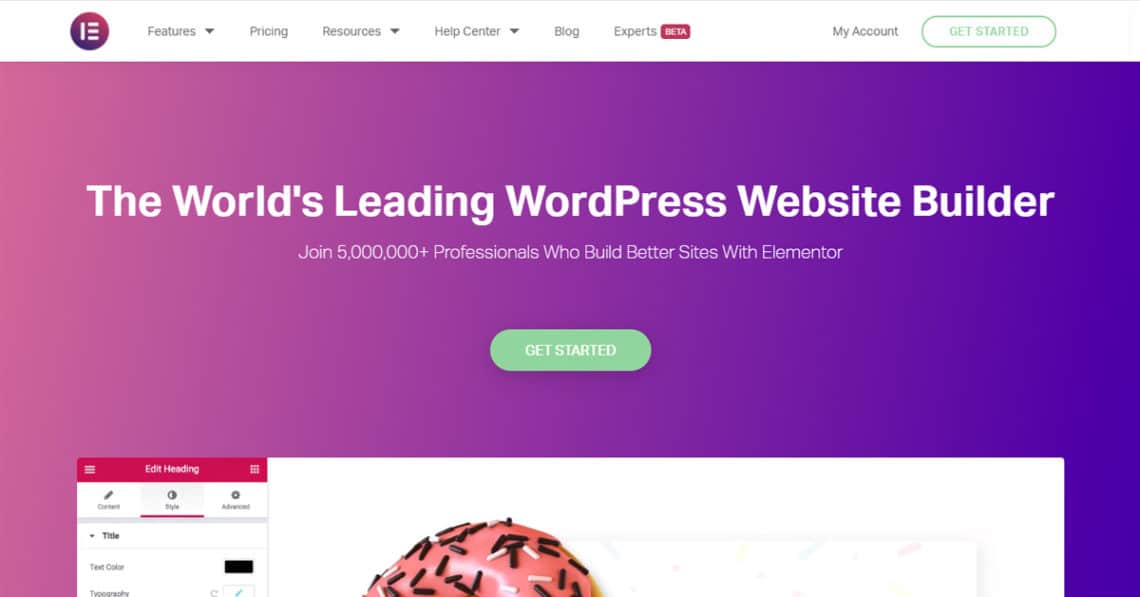WordPress is an open-source PHP-based CMS with a series of great plugins and extensions which have been developed over the years to make it one of the best and most popular CMS platforms on the planet. Elementor is one of those groundbreaking WordPress builder plugins/tools. In this article, you will learn more about the Elementor plugin.
Why Elementor?
Elementor offers great and advanced tools to design and bring the life and beauty out of any WordPress website. With its extensions, the power of Elementor appears unmatched by other rivals. Some of the features that distinguishes Elementor include:
- All-in-One Solution that controls every aspect of your web design workflow from one place.
- Visual Design is simple, powerful, and flexible. It offers 100% visual design.
- Faster Performance. You can build websites that load faster and speed up the building process.
What is the structure?
In this section, you will learn about the structures of the following on Pages, Posts, Templates with illustrative images on Elementor.
Pages
It is easy to build and design pages on Elementor with its thousands of extensions and user-friendly compatible plugins. See photo below.
Posts
Posting has also been made easy and more robust using this plugin. Elementor offers more capability for bloggers to post without adding plenty of third parties plugins as these are already embedded in the Elementor plugin. More features are available on the Pro version.
Themes
Just like other page builders, some WordPress themes are built with Elementor compatibility. When looking for themes to purchase online, be sure to also look out for themes built in this format as some themes may even come with ELEMENTOR pro in the purchase download. See a list of Elementor friendly themes from ThemeForest.
Also included is the theme builder feature that lets you customize anything on your website.
Extensions and Addons
As stated earlier, over 100s of thousands of extensions are available pre-built both with the follow-come plugin and external ones. These extensions are great, as they minimize the work of your website loading multiple plugins, thus optimizing your website speed and, ultimately, SEO. See a list of great extensions here.
Click here to see all features of Elementor categorized appropriately.
What does Elementor Pro offer?
Free vs Pro
Well, just like every other thing you buy on the planet. The PRO means more features and Premium services. Elementor Pro does not fail to impress. Every feature is worth it on the pro. See below an image illustration of features:
Click here to get started on the Elementor Pro.
Headers and footers
It is crucial to know how to build headers and footers using the Elementor pro. You can check out an easy walkthrough by Elementor here. You can also see this YouTube video for a visual guide.
Global Elements (Widget)
It gives you full control over a specific widget that is shown in multiple places on your site. Editing it in one place will update the others. Here Is a documentation on how this is done.
Conclusion
Elementor Pro offers you top-notch page building tools for all WordPress sites to give you that all-in-one package without compromising website speed and functionalities caused by multiple installed plugins. It is one of the best in the web industry today and every WordPress expert’s best friend.