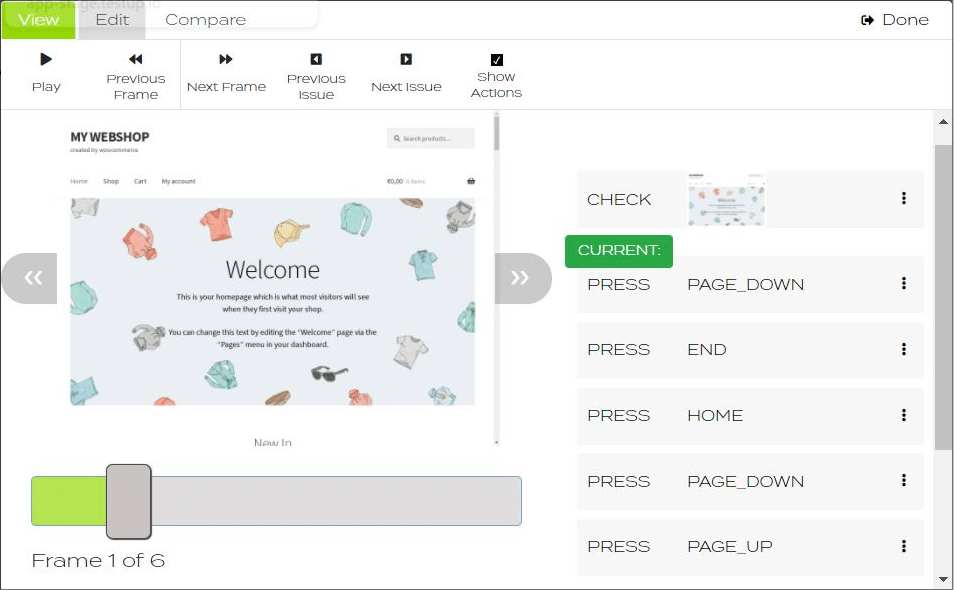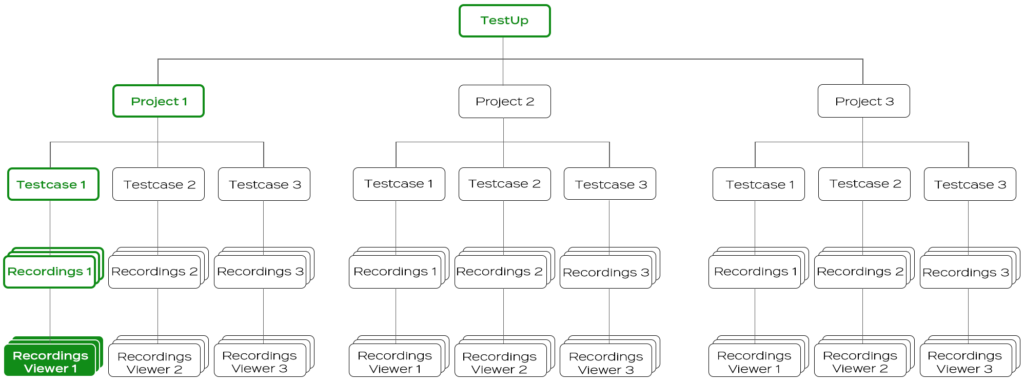Overview
The testup.io app has a clear structure.
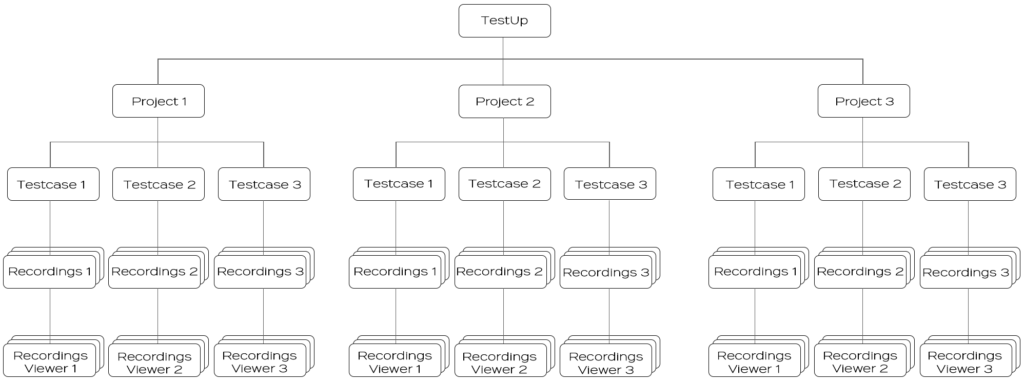
Projects
On the first hierarchical level you find the projects.
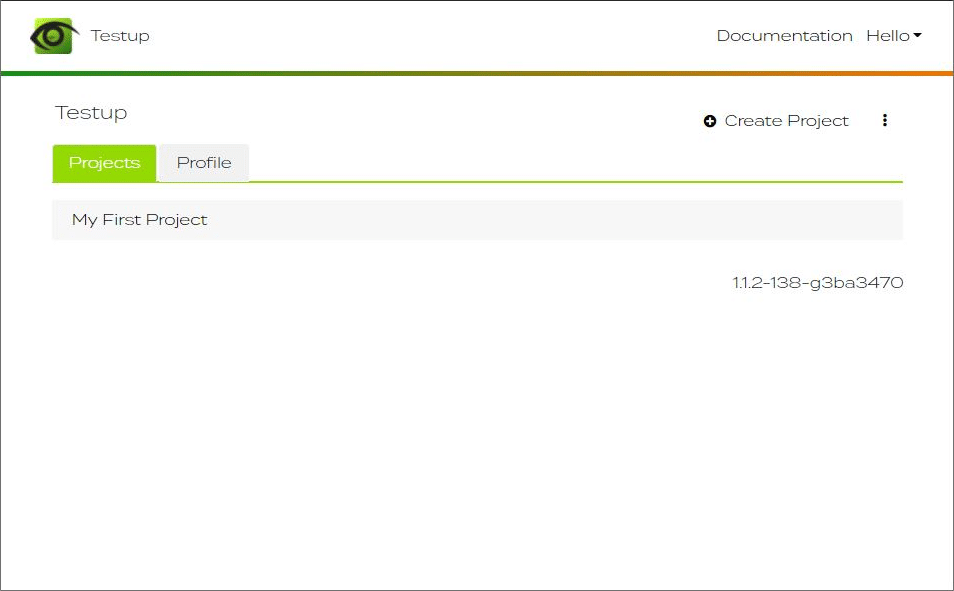
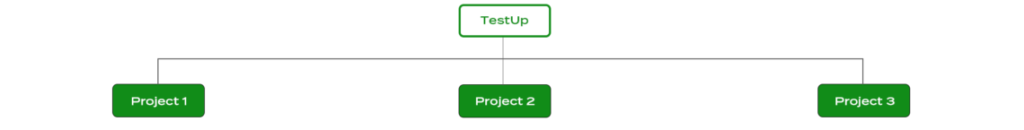
Test cases
For every project you can define several test cases.
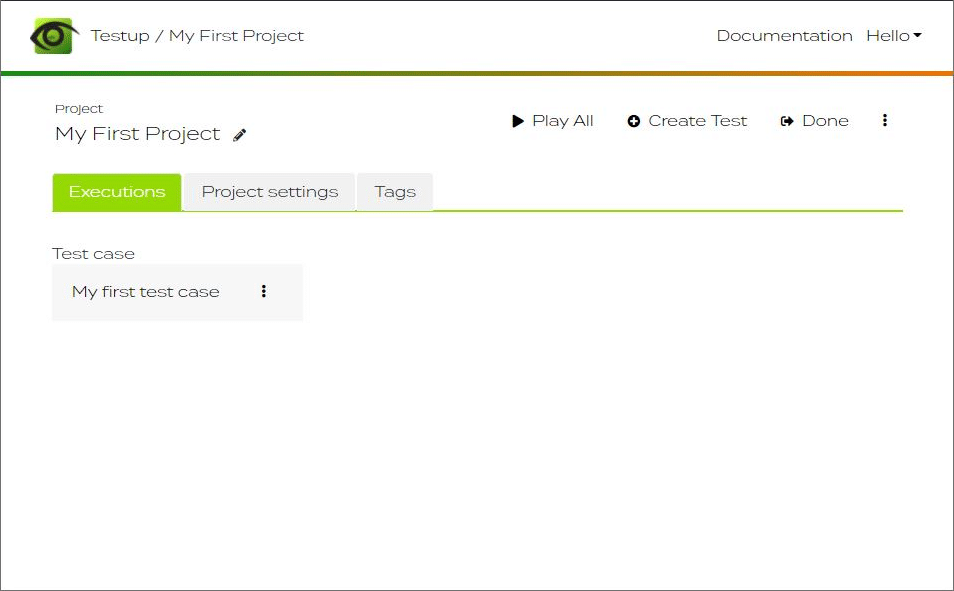
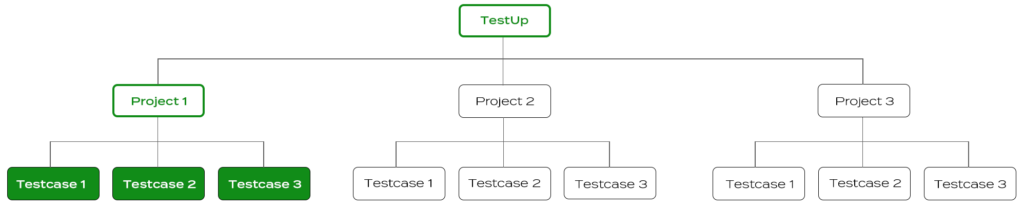
Recordings
Everytime you run a test, TestUp automatically makes a recording. You’ll find them by clicking on the open-button on the testcase overview.
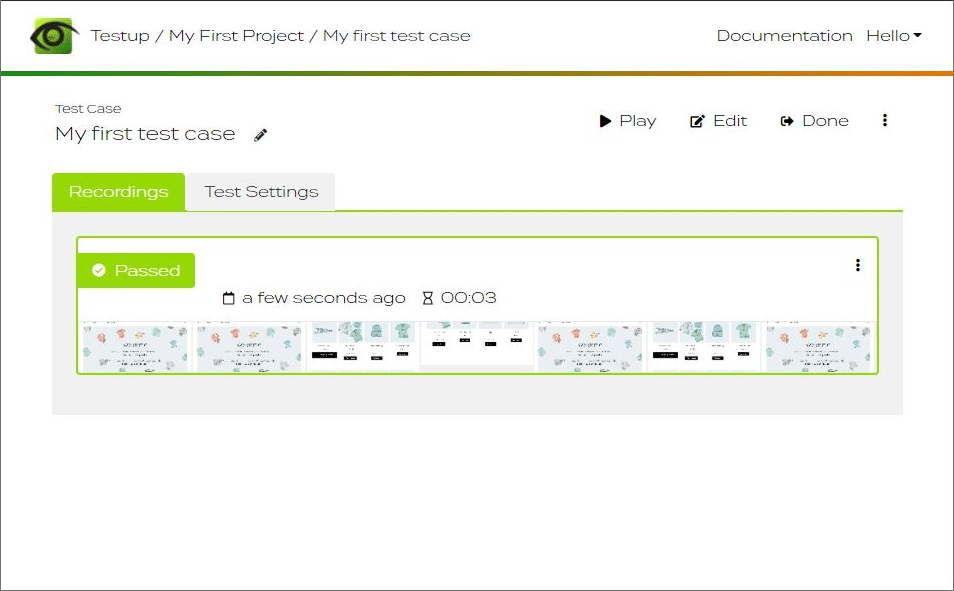
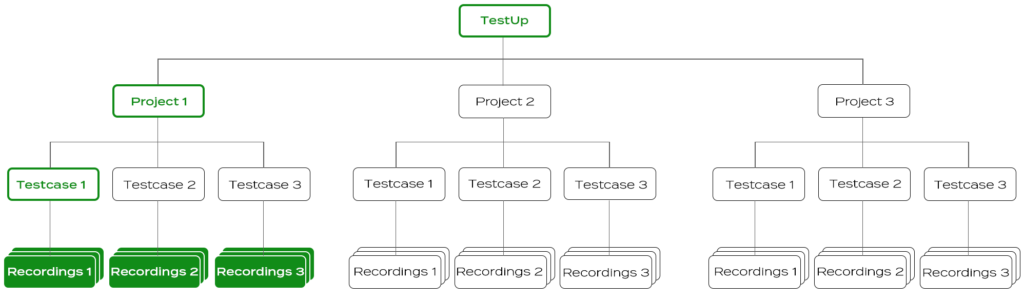
Recording Viewer
To inspect the recording in detail, you can click the view-button to see pictures of the recorded and run test.